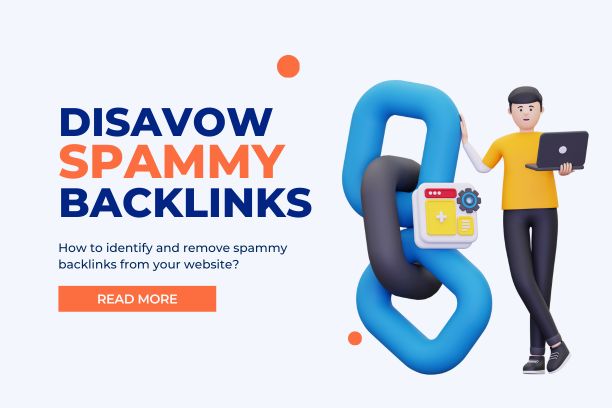Spammy backlinks can be a headache for any website owner. They not only tarnish the credibility of your site but also harm your search engine rankings. In this article, we’ll explore the process of identifying, removing, or disavowing these harmful backlinks to ensure the health and integrity of your website’s SEO.
Introduction to Spammy Backlinks
Spammy backlinks are links from low-quality or irrelevant websites that point to your site. They are often generated through unethical practices such as link farms, paid link schemes, or automated programs. These backlinks can trigger Google’s spam filters, leading to penalties that negatively impact your site’s visibility in search engine results.
Understanding the Impact of Spammy Backlinks on SEO
Spammy backlinks can seriously harm your website’s SEO efforts. Search engines like Google consider backlinks as a vote of confidence from other sites. However, when these links come from spammy or irrelevant sources, they signal to search engines that your site may not be trustworthy or authoritative. As a result, your site’s ranking can plummet, leading to a significant decrease in organic traffic.
Identifying Spammy Backlinks
Before you can remove or disavow spammy backlinks, you need to identify them. This can be done through various backlink analysis tools such as Google Search Console, Ahrefs, or Moz’s Link Explorer. Look for backlinks from suspicious domains, irrelevant content, or unusually high quantities of links with exact match anchor text.
Why It’s Crucial to Remove or Disavow Spammy Backlinks
Ignoring spammy backlinks can have severe consequences for your website’s SEO. Not only can they harm your search engine rankings, but they can also attract manual penalties from Google. By proactively removing or disavowing these backlinks, you can protect your site from being penalized and maintain its visibility in search results.
Manual Removal of Spammy Backlinks
Step 1: Analyzing Backlinks
Start by conducting a thorough analysis of your backlink profile using tools like Google Search Console or third-party backlink checkers. Identify all spammy or irrelevant backlinks pointing to your site.
Step 2: Contacting Website Owners
Reach out to the webmasters of the sites hosting the spammy backlinks. Politely request the removal of the links, citing the potential harm they may cause to both their site and yours.
Step 3: Disavowing Through Google Search Console
For backlinks that you cannot get removed manually, use Google’s Disavow Tool within Search Console. This tells Google to ignore those links when assessing your site’s ranking.
Automating Spammy Backlink Removal
To streamline the process of removing spammy backlinks, consider using automated tools or services. These tools can help identify and disavow harmful backlinks quickly and efficiently, saving you time and effort.
Tools and Software for Backlink Analysis and Removal
There are several tools and software available to assist you in identifying and removing spammy backlinks. Some popular options include Ahrefs, SEMrush, and Linkody. These tools provide comprehensive backlink analysis and management features to help you maintain a healthy link profile.
Best Practices for Preventing Spammy Backlinks in the Future
To prevent spammy backlinks from affecting your site’s SEO in the future, follow these best practices:
- Regularly monitor your backlink profile
- Conduct thorough due diligence before acquiring new backlinks
- Disavow any suspicious or irrelevant backlinks promptly
- Focus on creating high-quality content that naturally attracts valuable backlinks
Conclusion
Removing or disavowing spammy backlinks is essential for maintaining the health and integrity of your website’s SEO. By following the steps outlined in this article and leveraging the right tools and best practices, you can safeguard your site against the negative impacts of spammy backlinks and ensure its continued success in search engine rankings.